AUTOMATION TESTING
The job market is actively seeking UI/UX designers be it in small startups or large corporations. Enroll in our course and acquire the skills to craft dynamic websites and engaging web applications.
A new career awaits you
- Before you ask
This course is for You if:
You live in EU/Sweden
You want a career in tech
You are starting or re-starting your career in tech
You want to learn full-time in a structured environment
We are only getting started
- How it works
Admission process
We make it easy to join US
I am very satisfied with approach of SITA to the job hunters in Sweden, even for a non IT background individual. The support and care given is amazing.
Aju Chummar
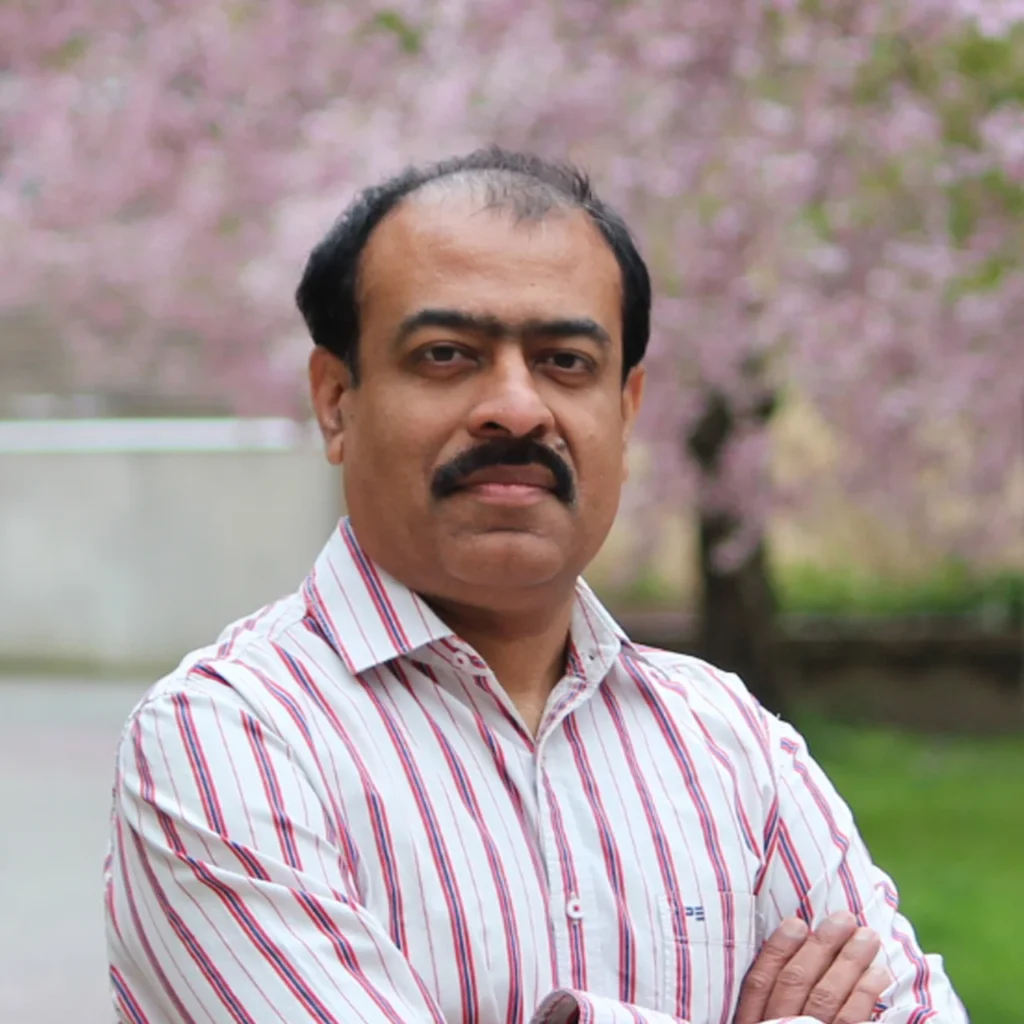
Career & Benefits
Master Automation Tools
Gain hands-on experience with industry-standard tools like Selenium, JUnit, and TestNG.


Collaborative Testing Projects
Work in teams to design and execute automated test suites that mirror real-world scenarios.

Expert-Led Guidance
Get personalized feedback from seasoned professionals to refine your testing strategies.
Career-Ready Skills
Sharpen your automation testing skills with mock interviews and resume-building projects.

- What is on the agenda
Curriculum
Java
- Introuction to Java System Setup First Programm Keyowords Identifiers Data Types and Variables Arrays Operators Conditional Statements Loops Classes Methods OOPS Exception Handling Enumerations The Java Library String Handling Exploring java.lang Generics Collections More Utility Classes Input/Output Date&Time Lambda Expressions Modules Multithreaded Programming
IntelliJIDEA CE
- Installing & Exploring Setting Project JDK Creating your first project Creating Classes Increasing Font Size Key Mappings Color Themes Presentation Assistant Searching Search with Find in Path File Structure Call Hierarchy Find Usages Keyboard Shortcuts Generating Code Extracting Code Tests Debugging Git and Github Integration Commits and Pull Requests Maven
Maven
- Introduction & SetUp pom.xml Build Life Cycle Buid Profile Repositories Plug-ins Create, Build and Test Dependency Management Build and Deploy Automation Maven with IntelliJIDEA
Git
- Introduction to Git Overview of Git and its features Setting up Git on different operating systems (Windows, Mac, Linux) Understanding Git's basic concepts (repositories, commits, branches, etc.) Setting up a local Git repository Basic Git commands Understanding the basic Git commands (init, clone, add, commit, push, pull, etc.) Understanding the git workflow and its concepts Understanding the Git branching model Understanding the Git merging model Git Collaboration Understanding the basics of collaboration in Git Creating and using remote repositories (GitHub, GitLab, Bitbucket) Understanding the process of pull requests and code review Understanding the process of merging and resolving conflicts Advanced Git concepts Understanding Git's advanced features (stash, rebase, etc.) Understanding Git's advanced collaboration features (submodules, subtrees) Understanding the process of submodules and subtrees Understanding Git's handling of submodules and subtrees Git in real-world scenarios Implementing Git in real-world projects Handling and troubleshooting common issues and errors Best practices for using Git in real-world scenarios Git updates and new features Keeping up with the latest updates and new features in Git Understanding how new features can be used to improve collaboration and workflow Practice and Project A final project to apply all the learning and skills acquired throughout the course Real-world scenario based practice sessions Hands-on experience on a real-world project
TestNG
- Introduction to TestNG: Overview of the framework Features and advantages Setting up TestNG: Installing and configuring TestNG in Eclipse or IntelliJ IDEA. Writing Test Cases: Using annotations such as @Test, @BeforeMethod, and @AfterMethod Test case structure and organization TestNG Groups: Organizing test cases into groups Running specific groups of tests Data-Driven Testing: Parameterizing tests with @DataProvider annotation Using Excel, CSV or XML files TestNG Listeners: Implementing TestNG listeners Customizing execution and reporting of tests TestNG Reporters: Generating reports using TestNG reporters TestNG Plugins: Using TestNG plugins Integration with other tools like Maven, Jenkins, etc Advanced TestNG features: Multi-threading Parallel testing Dependency testing TestNG Best Practices: Tips and best practices for writing and maintaining test cases. TestNG and Selenium Integration: Configuring TestNG with Selenium WebDriver Implementing test cases with Selenium and TestNG Exception Handling: Handling exceptions in TestNG
Log4j
- Introduction about Logging Logging problems without Log4J How to solve Logging problem with Log4J What is Layout? Different types of Layouts in Log4J What is Appender? Different types of Appenders
Allure Reports
- Getting Started Test execution Report generation Report structure Overview page Categories Suites Graphs Timeline Behaviors Packages Test case page Flaky tests Environment Categories TestNG Jenkins
Selenium
- Getting Started WebDriver Interface Desired Capabilities Locators Find Element and FindElements Dynamic Waits, Implicit and Explicit waits TextBox, Submit Button, sendkeys(), click() CheckBox and Radio Button Images DropDown Mouse Click & Keyboard Events Upload & Download Alert & Popup Window Handling Web Table Dynamic Web Tables Log4j TestNG Dataprovider & TestNG XML DatePicker/Calendar Maven & Jenkins Integration Handling iFrames Take Screenshots Robot Class JavaScriptExecutor IntelliJ IDEA & Selenium Webdriver Github Integration Cookies Handling Drag and Drop Selenium Exception Handling Page Object Model (POM) & Page Factory Selenium Grid : Hub & Node Browswerstack Cross Browser Testing
RestAssured
- Introduction to API Testing Overview of API testing and its importance Understanding the basics of REST and RESTful APIs Understanding the different types of HTTP requests and responses Setting up a development environment for API testing Introduction to RestAssured Overview of RestAssured and its features Setting up RestAssured in a Java project Understanding the basic syntax and structure of RestAssured Making GET, POST, PUT and DELETE requests using RestAssured Request and Response validation Understanding the concept of request and response validation Validating HTTP status codes, headers and body using RestAssured Using different types of matchers and assertion libraries (Hamcrest, JUnit, TestNG) Validate JSON and XML response using RestAssured Handling JSON and XML Understanding the basics of JSON and XML data formats Parsing and manipulating JSON and XML data using RestAssured Handling different types of JSON and XML structures Understanding the usage of JSON path and XML path Handling Authentication and Authorization Understanding the basics of authentication and authorization in API testing Handling different types of authentication (Basic, OAuth, JWT) using RestAssured Handling different types of authorization (API key, token-based) using RestAssured Advanced concepts Handling file uploads and downloads using RestAssured Handling cookies and sessions using RestAssured Integrating RestAssured with other tools and frameworks (TestNG, JUnit, Cucumber) Best practices for creating and maintaining API test scripts RestAssured in Real-world Scenarios Implementing RestAssured in real-world projects Handling and troubleshooting common issues and errors Best practices for using RestAssured in real-world scenarios RestAssured updates and new features
Appium
- Introduction to Appium Overview of Appium and its features Setting up Appium on different operating systems (Windows, Mac, Linux) Understanding Appium architecture and its components Appium for Android Configuring Appium for Android testing Identifying elements in Android apps using Appium Creating and executing test scripts for Android apps Handling different types of gestures and touch actions in Android Appium for iOS Configuring Appium for iOS testing Identifying elements in iOS apps using Appium Creating and executing test scripts for iOS apps Handling different types of gestures and touch actions in iOS Advanced Appium concepts Handling hybrid and web apps using Appium Using Appium for cross-platform testing Handling alerts, pop-ups, and notifications in Appium Integrating Appium with other tools such as Jenkins, TestNG, and Cucumber Appium best practices Designing and maintaining Appium test scripts Handling different types of test data in Appium Reporting and analyzing test results Troubleshooting and debugging Appium issues Appium in real-world scenarios Implementing Appium in real-world projects Identifying and handling challenges in Appium testing Best practices for Appium test automation in real-world scenarios Appium updates and new features Keeping up with the latest updates and new features in Appium Understanding how new features can be used to improve test automation Appium in mobile Application security testing How to use Appium for mobile Application security testing Best practices for mobile Application security testing with Appium
Jenkins
- Introduction to Jenkins Overview of Jenkins and its features Setting up Jenkins on different operating systems (Windows, Mac, Linux) Understanding the basics of Jenkins' architecture and components Setting up a Jenkins master and slave nodes Jenkins Configuration Understanding the basics of Jenkins' configuration Configuring Jenkins' global settings and security Setting up and configuring Jenkins' plugins Understanding Jenkins' system and build environment Jenkins Jobs Creating and configuring Jenkins jobs Understanding Jenkins' job types (Freestyle, Pipeline, Multi-configuration) Configuring Jenkins' build triggers and parameters Understanding Jenkins' build steps and post-build actions Jenkins Pipeline Understanding the basics of Jenkins' Pipeline Creating and configuring Jenkins' Pipeline jobs Understanding Jenkins' Pipeline syntax and structure Using Jenkins' Pipeline features (parameters, stages, shared libraries) Jenkins Plugins Understanding Jenkins' built-in plugins Understanding Jenkins' most popular plugins (Git, Maven, SonarQube, etc.) Understanding Jenkins' integration with other tools (JIRA, Slack, etc.) Understanding Jenkins' handling of different types of plugins and their specific use cases. Jenkins in Real-world Scenarios Implementing Jenkins in real-world projects Handling and troubleshooting common issues and errors Best practices for using Jenkins in real-world scenarios Understanding Jenkins' handling of different types of projects and workflows. Jenkins updates and new features Keeping up with the latest updates and new features in Jenkins
GitHub Actions
- Introduction to GitHub Actions Overview of GitHub Actions and its features Setting up a GitHub repository for Actions Understanding the basic workflow syntax and structure Understanding the different types of events that trigger Actions Creating Workflows Creating and configuring workflows in a GitHub repository Using actions and action inputs in workflows Creating and using environment variables in workflows Understanding the different types of job and step outputs Building and Testing Using GitHub Actions for building and testing code Setting up continuous integration and continuous deployment workflows Configuring and using different testing frameworks (JUnit, Mocha, etc.) Integrating code coverage and quality tools (Codecov, SonarQube) Deployment Using GitHub Actions for deployment to different environments (Dev, QA, Production) Understanding different deployment strategies (Blue/Green, Canary, etc.) Integrating GitHub Actions with cloud services (AWS, Azure, Google Cloud) Creating and using secrets and encrypted environment variables Advanced concepts Using GitHub Actions for Infrastructure as Code (IAC) and Configuration Management Creating and using custom actions Integrating GitHub Actions with other tools and services (Slack, Jira, etc.) Best practices for creating and maintaining workflows Real-world Scenarios Implementing GitHub Actions in real-world projects Handling and troubleshooting common issues and errors Best practices for using GitHub Actions in real-world scenarios GitHub Actions updates and new features Keeping up with the latest updates and new features in GitHub Actions Understanding how new features can be used to improve automation Practice and Project
Projects
- Insurance Domain
- Banking Domain
- Telecom Domain
- e-Commerce Domain
- Healthcare Domain
Let’s Talk - Your Tech Journey Begins Here
Ready to transform your career? Reach out to SITA today and start a conversation that could change your life. Let’s build tech success stories together